Welcome to Open Source Software and Linux Blog.
Hi, everyone!. I just created this blog to share knowledge about open source software and Linux. If you all have knowledge and info related to open source / Linux, please share or send me an email. Thanks ^_^
To look IP address in Linux:
1. Open terminal
2. Type "ifconfig" without "". It's will show like picture below:
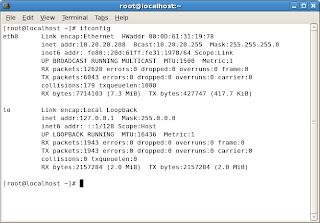
To look IP address in Windows:
1. Open Windows command prompt
2. Type "ipconfig". It's will show like picture below:
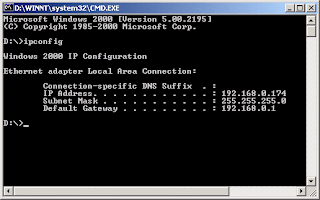
The defferences is linux use "ifconfig" and windows "ipconfig" ^_^
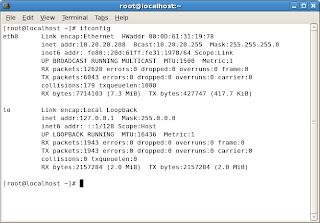
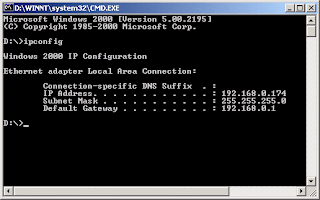


No comments:
Post a Comment