Easy way.
- On consonle just type cat /etc/issue.net and enter.
- Its will promt something like picture below. Easy!
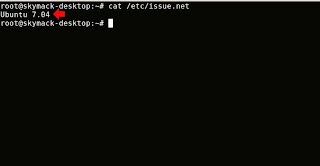
Others way:
For Ubuntu:
cat /etc/lsb-release
For Redhat:
cat /etc/redhat-release
For SuSE:
cat /etc/SuSE-release
This line will be displayed something like below (like Ubuntu):
DISTRIB_ID=Ubuntu
DISTRIB_RELEASE=6.10
DISTRIB_CODENAME=edgy
DISTRIB_DESCRIPTION="Ubuntu 6.10"


No comments:
Post a Comment