1. Go to this link http://www.getautomatix.com/wiki/index.php?title=Installation
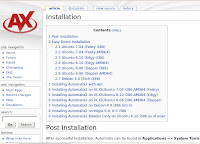
2. Select your machine architecture. For this example, I choose 2.1 Ubuntu 7.04 (Feisty i386) because my machine is i386 base architecture.
3. Click on http://www.getautomatix.com/apt/dists/feisty/main/binary-i386/automatix2_1.1-4.11-7.04feisty_i386.deb
to download the software. See picture.

4. The package installer will pop up like picture below. Choose the default. Open with Gdebi Package Installer

5. Wait until finish. To open Automatix2, go to your desktop and click on Application --> System Tools --> Automatix
Thats all. Easy!


No comments:
Post a Comment